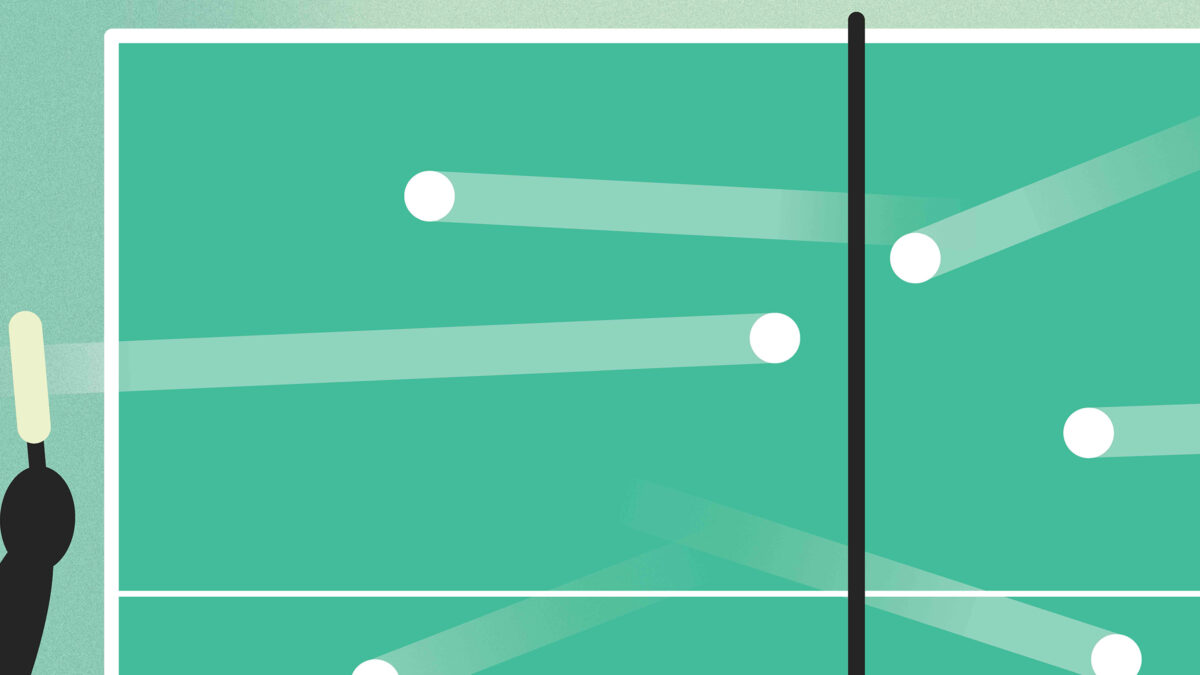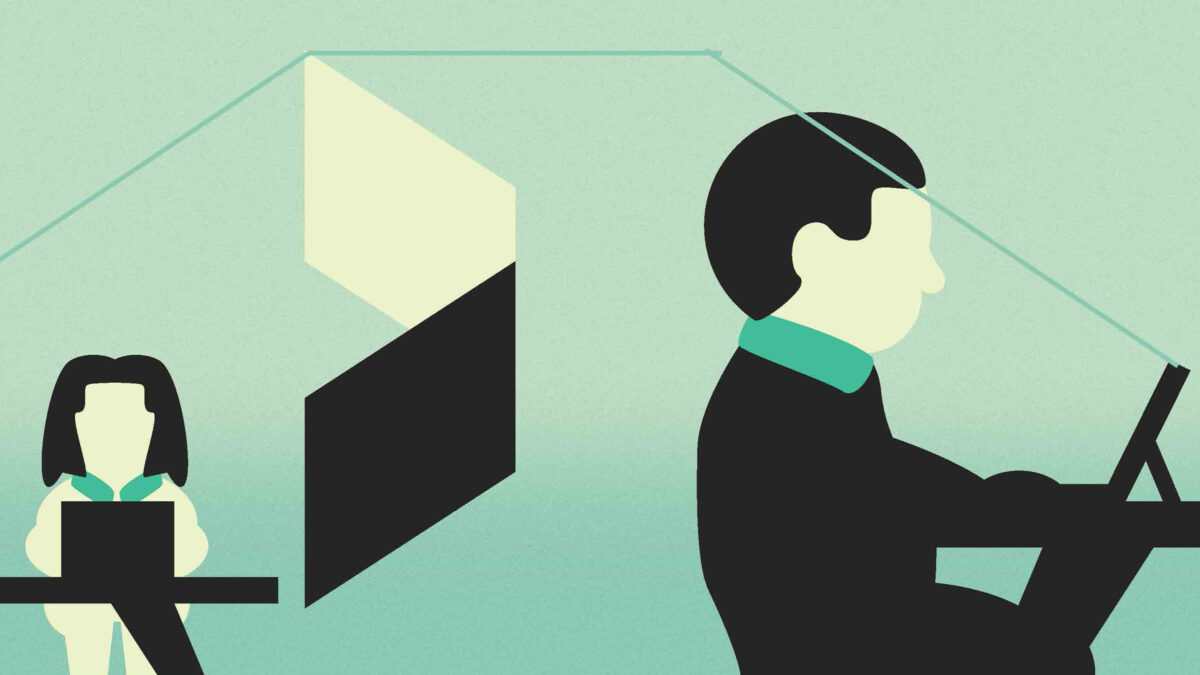As organisations around the world navigate the challenges of remote working, we’re here to offer our help and guidance on the best practices that will make virtual collaboration work for you.
The most successful companies we work with leverage technology to enhance the way they work every day. Considering the global coronavirus pandemic, it has never been more important to accelerate our transition into the digital workplace.
A huge range of tools are available, from email and instant messenger, to audio and video conferencing and collaboration software. All of these tools can enhance online collaboration for remote teams. From the novice user to early adopter, teams and leaders need to develop new protocols and discuss best practices to help things run smoothly. Tools are only as good as the teams that use them.
Every team has different communication and collaboration needs based on the behaviours, tasks and skills required to perform their role. For some organisations this is a quiet time, while others are more active than ever in response to new challenges. Either way, this enforced distancing period sets up an experimental opportunity. Attitudes and minds are open – and software companies offer an array of free trials.
Here are some of the best practices we’ve learned for mastering online collaboration for remote teams:
Create protocols for each of your channels
Think about what kind of teamwork you need to do. Is it a constant conversation or quick touchpoints throughout the day? Start by identifying the best team collaboration tool for each type of work, then design the protocols that will help you keep track of your conversations while being respectful of digital boundaries.
- Make sure people know the style, frequency, and formality of each communication channel.
- Set the expectation that there will be no instant messaging outside of office hours. It’s important that people have time to rest and recuperate.
- Utilise the “delay delivery” feature instead of sending after-hours emails. Research has found that on average one weekend email from leadership results in 20 minutes of after-hours work for the receiver.
- Create an internal email exchange limit. If it requires more than three replies, make it a phone call or messenger conversation instead.
- Think before you “CC”. Email is already a saturated channel, so consider whether there is anything actionable for that person before you add them.
Don’t try and replace like-for-like
Not every meeting needs to be held in-person, so now we’re all working from home, not everything needs to become a video conference. Perhaps that meeting could be completed in half the time with a different kind of conversation!
Find new ways to show and tell online
There are different ways of embracing online collaboration for remote teams. You can consider learning styles, ranging from those who can listen and understand, to people who draw to think.
- For some people, it helps to be able to see the person they are talking to, but others need visual aids to grasp concepts quickly – white-boarding software can add value here.
- Presenting via video conference is less engaging because you can’t demand the same attention from your audience. Additionally, it’s easy to switch off and become distracted, so ensure there are regular gaps for others to chip in.
- Accept the natural ebbs and flows of conversation in audio and video calls. Silence makes some people nervous, but that pause in conversation is a critical opportunity for others to contribute. The most confident speaker often dominates but group input makes teamwork more effective.
- Unlike a face-to-face meeting, on video conferences, we face ourselves too! If you’re self-conscious on-screen or suffering from video-vanity, then lift or lower the laptop, use a filter or lower direct lighting.
- Video conference is the perfect medium to explore Amazon’s “Golden Silence” method. Kick-off with a descriptive agenda which explains the key discussion points, then give everyone 15 minutes to read on mute. Writing it forces the organiser to concisely organise the content, purpose and desired input, while the “silent reading” gives everyone time to consider their response. Divide the remaining time equally by attendees and hand the proverbial microphone between participants.
Running collaborative workshops digitally with teams and clients
The agenda and flow of the workshop needs to be clear from the outset. Including some rough timings for each item is a good way to let people know what’s coming and will help with your pacing.
- Break the workshop up with moments for participants to engage. This could be in the form of quick 5-minute scrum sessions, or simply making sure to pause after every idea that’s shared. Remember to ask the client or your team if they have questions or comments before hopping to the next idea.
- Remember that most people will only have one screen. If you’re sharing content, remember that your video feed shrinks and you’ll need to rely a lot more on your voice than body language.
- Involve everyone. Ask the person with the best and most consistent internet connection to lead screen sharing and drive the presentation. Nominate other team members to compere, ask the client questions and keep time.
- Turn your instant messenger software to “do not disturb”. A group chat is sometimes helpful to notify each other if you want to say something and can’t seem to get it into the conversation, but don’t let it distract from engaging your audience.
- Have all your files ready and open before you start, so there’s no fumbling around looking for them on the network. “Share screen” is the powerhouse of group video conferences, so practice using it before starting an important meeting.
Keep information flowing in real-time
Use an instant messenger that supports threads for different topics to keep your conversations relevant and interactive. This natural style of collaboration is much easier and more enjoyable to follow.
- If you are a leader, make sure you dip in and out of your team’s social channels, especially if they aren’t work-related. Casual discussion makes a big impact on team relationships.
- Work together on live documents using cloud storage systems like Google Drive or Dropbox. Use them to share files, but test collaboration features like Dropbox Paper too.
- Try project management software like Trello or Monday. Here, you can use a Gantt chart to assign tasks to team members, provide feedback on your projects and monitor progress.
Embrace trust and transparency
Now is not the time for micro-management. The most effective leaders set the expected outcomes, not the tasks. Everyone’s routine has been disrupted, and this is a time for empathy, clear and trusting leadership. Be direct with expectations but flexible about delivery.
- While we are distant, our work should be visible. Tasks, goals, and progress must be visible to all (not just management), so utilise your project management platform and communication tools of choice.
- No time for a new project management tool? Stick with a familiar favourite like Excel, but take it online. Collaborative cloud-based software lets each employee update their own process as they go while improving visibility for everyone.
- Manage your manager. Tell them when to expect an update – it might be before lunch, and again before you sign off for the day. If the team comes together to keep them informed, everybody will spend less time reporting.
Make the new normal work for you
Our structure is disrupted, work and life barriers have dissolved and working parents are balancing childcare with career. It’s time to let our personal lives slip in.
- Reinvent social events and team building activities online. They will pay off in your day to day work, and it’s a good way to familiarise people with new technologies.
- Acknowledge the overlap. Give a virtual tour of your “office” or introduce family members (including pets) to your colleagues. Don’t be embarrassed about mild disruption from your partner or children – we’re all in this together.
Finally, remember that there’s a lot to learn from this experience. When we return to our workplaces, we will see changes that reshape future relationships between business and employee. We can take this opportunity to make it work better for everyone.
Frances Gain is part of the London Workplace Strategy team.
Learn more